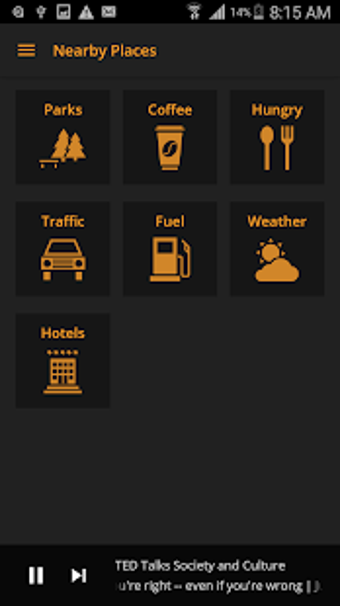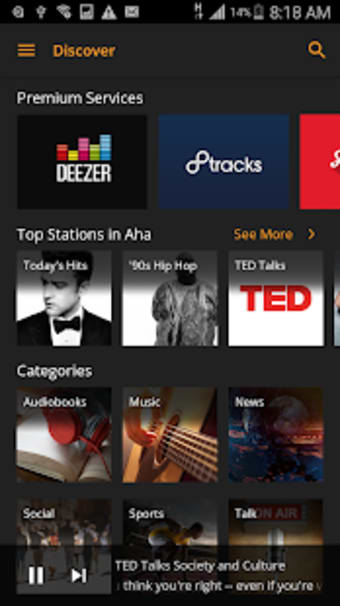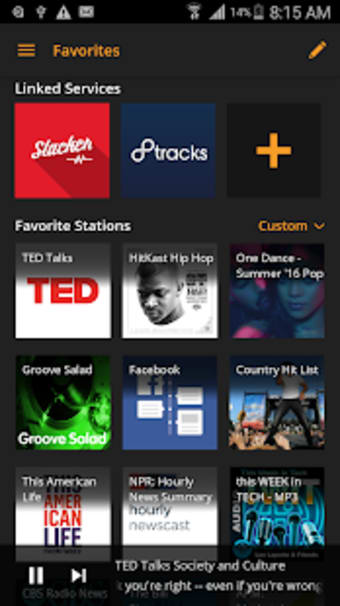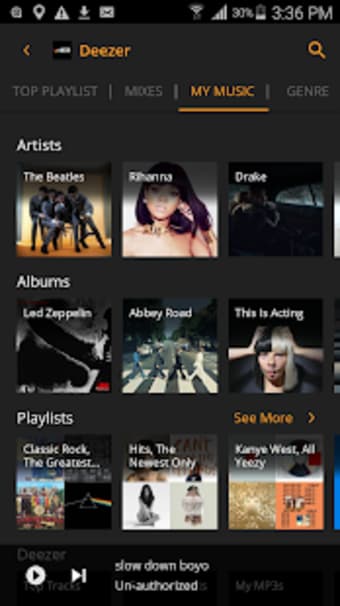Explore Aha APK for Android's features
Step into a world of boundless entertainment with Aha APK, an innovative infotainment platform designed to revolutionize your in-car experience.
Don’t miss out on the ultimate in-car entertainment with over 30,000 stations. Download Aha Radio today and redefine your commute with the best audio content on the road.
What is Aha?
Aha is an infotainment platform that curates content for in-car entertainment systems. It provides a range of audio content such as music, podcasts, internet radio, news, audiobooks, and more, accessible through compatible vehicles' infotainment systems. Experience a world of possibilities:
- Diverse content: Access an extensive library of music, podcasts, news, and more.
- Personalized channels: Tailor your listening with curated channels based on genres, themes, and interests.
- Seamless integration: Enjoy a hassle-free experience integrated into compatible systems.
- Downloadable: With Aha, your viewing isn’t limited by connectivity. Download your beloved content and enjoy it offline, ensuring entertainment even without an internet connection.
- 4K-Ultra HD & Dolby (Premium feature): Upgrading your entertainment experience with our Gold plan will enable you to witness content in 4K-Ultra HD and Dolby, ensuring the highest-quality visual and auditory feast.
- Local language: With Aha, immerse yourself in a world where entertainment meets convenience and personalization, all in your local language.
The platform aggregates content from various sources and organizes it into easily accessible channels. Users can personalize their listening experience by choosing from different genres, themes, or specific interests.
The service is often integrated with vehicles' entertainment systems, offering a seamless and convenient way for drivers and passengers to access their favorite audio content without distractions. Aha typically focuses on providing relevant and entertaining content for users during their commute or travel time.
Aha APK review
Aha Radio’s functionality is its forte. Offering an array of audio content, its intuitive interface allows easy navigation, ensuring users effortlessly access their desired content while driving.
The app's stability and responsiveness are commendable, handling varied content seamlessly. Minimal technical issues are reported, and the team swiftly addresses any encountered glitches.
Users rave about Aha Radio’s intuitive design, enhancing their overall driving experience. The app's ease of use and personalized content garner high satisfaction.
How to use Aha
Using Aha is a seamless experience designed to cater to your entertainment needs. Here's a step-by-step guide on how to use Aha across various devices:
On mobile phones and tablets
- Download the app: Click here and download the Aha APK on your device.
- Sign up or log in: Open the Aha app. If you're a new user, sign up by creating an account with your details. For existing users, log in using your credentials.
- Explore content: Once logged in, browse through the variety of shows, movies, and more available on Aha. Use the search bar or explore curated sections to find content that interests you.
- Play and enjoy: Select the content you wish to watch by tapping on it. Click on the play button to start streaming. For offline viewing, look for the download option next to the content and download it to your device.
On desktops and smart TVs
- Access Aha's website: Open your web browser and go to Aha's official website.
- Sign up or log in: If it's your first time, sign up by creating an account. For returning users, log in with your existing credentials.
- Explore and stream: Browse through the collection of shows and movies available on the website. Click on your desired content to start streaming. To enjoy content on your Smart TV, access Aha through the Smart TV's app or use screen mirroring options if available.
Other streaming gadgets
- Check compatibility: Ensure that your streaming gadget is compatible with Aha. Check Aha's website for compatibility information.
- Download or access the app: If Aha is compatible, download the app from the device's app store or access it through the device's web browser.
- Sign up or log in: Follow the sign-up or log-in process similar to the steps mentioned for mobile phones and desktops.
- Enjoy your content: Explore and watch your favorite shows, movies, and more using the interface provided by your streaming gadget.
Is Aha free to use?
Yes, Aha Radio offers basic features for free, with premium content available through subscription options.
What content does Aha Radio offer?
Aha Radio provides music, podcasts, audiobooks, news, and more, catering to diverse user preferences.
Does Aha Radio integrate with all car infotainment systems?
While Aha integrates seamlessly with many compatible systems, it may have limited compatibility with specific car models.
How do you use Aha Subaru?
Getting the Aha system ready in your Subaru is a breeze! Just snag the app from either the iTunes store or the Android marketplace. Once you've got the Aha app on your device, set up an account, and whip up a list of your go-to stations. Easy peasy!
Can users personalize their listening experience on Aha Radio?
Absolutely! Aha allows users to create personalized channels based on their preferred genres and interests.
Who is owner of Aha?
Aha is an Indian streaming platform that specializes in delivering content in your local language. Arha Media & Broadcasting Private Limited, a collaborative effort between Geetha Arts and My Home Group, operates this service.
Final verdict
Aha Radio stands as a beacon of in-car entertainment, offering an extensive array of audio content seamlessly integrated into compatible infotainment systems. Its intuitive interface, diverse content library, and personalized user experience redefine the way we engage with entertainment during our travels.
Unleash the full potential of your commute—transform it into an entertainment extravaganza with Aha Radio. Download now and redefine the way you experience in-car entertainment!